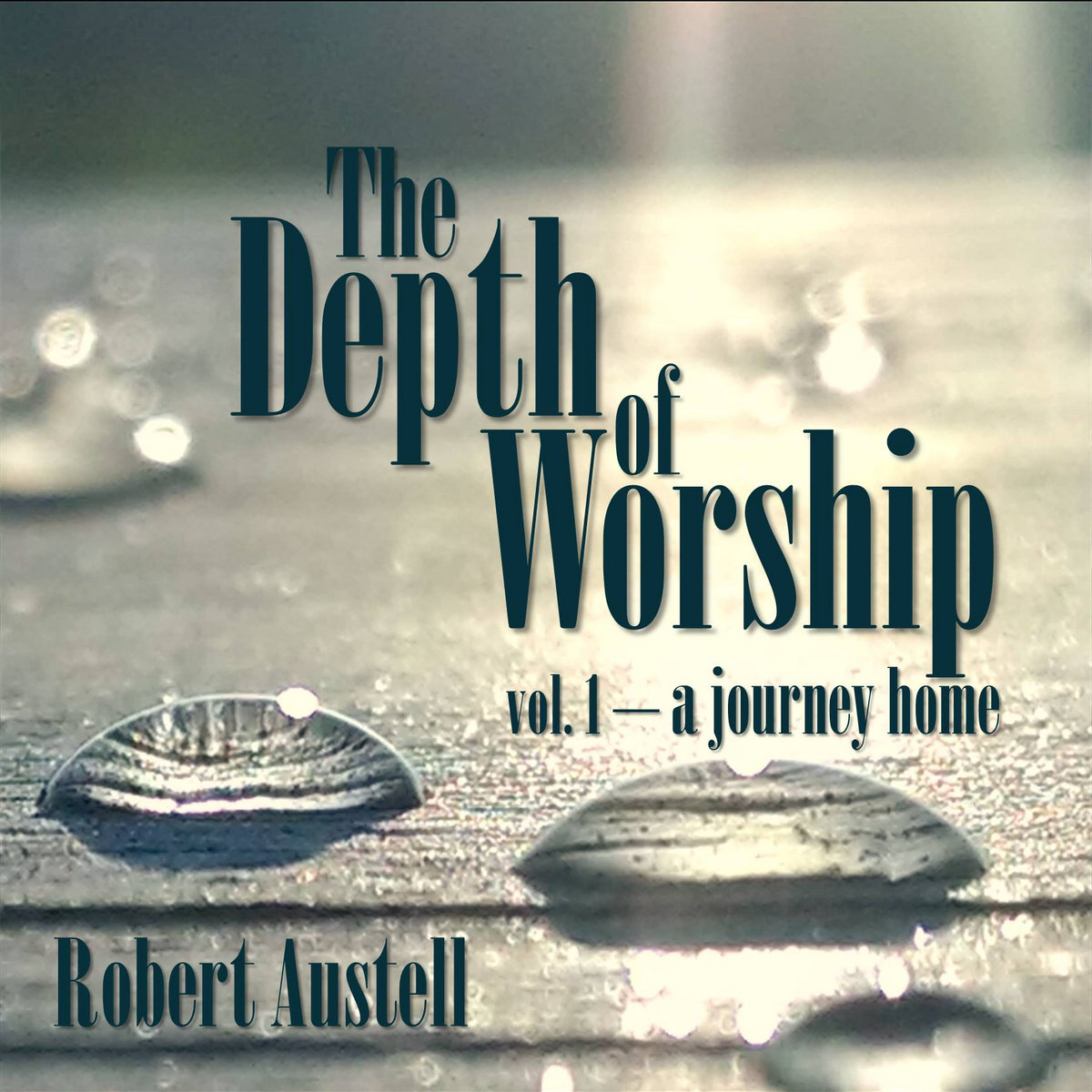In this series of posts I am focusing on the use of Twitter at the General Assembly. Accordingly, the explanations and applications I offer are not exhaustive, but directed toward that end. The series is in four parts:
1. Twitter: An Analogy for the Non-Technical (and maybe for techies too!)
2. What is Twitter? - an introduction
3. Why Use Twitter? - 8 potential uses at GA
4. How to Use Twitter? - step by step guide to getting started
An Analogy for the Non-Technical (and maybe for techies, too!)
(pt. 1 of 4)
This analogy may be frustratingly vague at first, but that is only because it is trying to describe a technology with which many are completely unfamiliar. Imagine explaining e-mail to someone who has never used a computer. It’s like that… In fact, trusting that many of you HAVE used a computer and e-mail, we’ll use that as a launching pad for the analogy.
Regular U.S. Mail is to E-mail
as
A Conversation is to Twitter
It used to be that you had to handwrite (or type) a letter, address it, stamp it, put it in the mailbox, and wait 2-6 days for it to be delivered to another person, depending on distance. E-mail allows for any computerized message or file to be sent instantly anywhere in the world with Internet, and to single or multiple recipients. To exchange a series of letters might take weeks, but with e-mail, one can exchange just about as many pieces of correspondence as needed, as long as both people have access to the computer.
A conversation is, at best,
talking,
listening, and
responding to another person in such a way that
relationship,
community, and
trust are fostered. While there are other ways of imparting information, a good conversation can be both effective and rewarding as a means of exchange of information. Conversely (at worst), a conversation can be one-sided, manipulated, overbearing, and break relationship, community, and trust. I will assume that most of you grasp the dynamics that effect a good, healthy conversation and those that do not. Twitter is conversation gone digital, at the speed of the Internet, and with the accessibility of a cell phone or PDA (Blackberry, iPhone). What makes for and results from good conversation OR bad conversation can thus be amplified and multiplied quickly and significantly with this new means of conversing.
As regards General Assembly…
If you can imagine applications for a “good conversation” at General Assembly, then multiply and magnify those scenarios and you’ll begin to grasp the significance of Twitter. Yes, there is a time to argue passionately at a microphone. But what can be accomplished with winsome and persuasive conversation over a cup of coffee? What can an invitation to lunch conversation or a meaningful interaction with a table-full of colleagues accomplish? You can do so with 100 people with Twitter. Ever had an opportunity to have a private conversation with a political or theological “opponent?” You can do it in the middle of a crowd and even in the middle of a vote with Twitter.
Mis-use is just as powerful – you can ignore, misconstrue, bully, and make a fool of yourself on Twitter and it will be seen by thousands. But what may be the biggest mistake is to go to an Assembly where thousands of people are having a conversation, and you are deaf and mute for lack of being “plugged in.”
Some examples…
Let's say I'm in committee and wish I could have a one minute conversation with Gradye Parsons, Tom Hay (Dir. of Operations at GA), Bruce Reyes-Chow, or one of the special interest groups... easily done.
Don't believe me? Bruce RC will respond to a Twitter post directed to him, on ANY topic, usually within 10 minutes, and that's if he's NOT paying attention. Now those folks will be busy come Assembly time, but they are not the only ones on – there is a growing list of people who will be using Twitter at the General Assembly (look
HERE for starters). Any commissioner... anyone jumping into the #GA219* twitter feed will immediately be in conversation with a growing group of people talking at and about General Assembly.
Let's say I'm in a room of people and don't see anyone I know - a simple twitter on my location and perspective might quickly identify friends in the room and open up a conversation with them (for that matter might also identify 'opponents' and open up a conversation with them!). Want to know more? More coming on what this thing called “Twitter” is and how to use it…
*#GA219 (the abbreviation for General Assembly 2010)