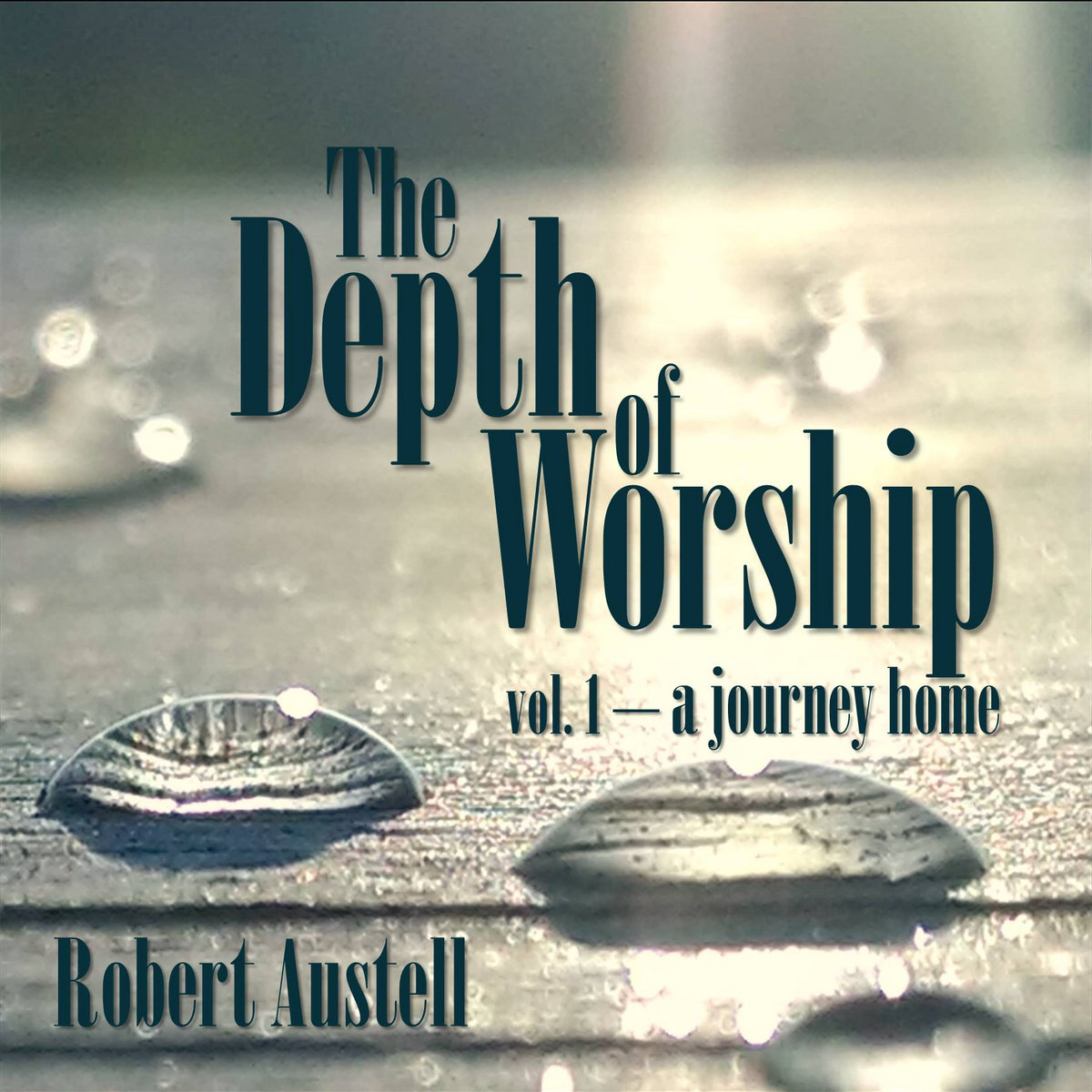how to use twitter? - step by step guide (pt. 4 of 4)
In this series of posts I am focusing on the use of Twitter at the General Assembly. Accordingly, the explanations and applications I offer are not exhaustive, but directed toward that end. The series is in four parts:
HOW to Use Twitter? - step by step guide to getting started
1. Go to www.twitter.com – click “get started now” and fill in the info. Tip: choose a username that how you want to be known: maybe not “angry_Presbyterian”
2. You will be directed to your twitter “home page” – there you will see an option to “find friends” – this will help you identify what people in your usual e-mail contacts are on Twitter. Ordinarily, that would be a good starting place, but for purposes of General Assembly Twitter connecting we’re going to suggest something different:
**If you can't get set up with these instructions, please feel free to contact me at robert@gahelp.net and I'll try to respond to specific questions.
1. An Analogy for the Non-Technical (and maybe for techies too!)
2. What is Twitter? - an introduction
3. Why Use Twitter? - 9 potential uses at GA
4. How to Use Twitter? - step by step guide to getting started
HOW to Use Twitter? - step by step guide to getting started
1. Go to www.twitter.com – click “get started now” and fill in the info. Tip: choose a username that how you want to be known: maybe not “angry_Presbyterian”
2. You will be directed to your twitter “home page” – there you will see an option to “find friends” – this will help you identify what people in your usual e-mail contacts are on Twitter. Ordinarily, that would be a good starting place, but for purposes of General Assembly Twitter connecting we’re going to suggest something different:
a. Go here: http://twitter.com/breyeschow/ga219 - this is a list Bruce Reyes Chow has compiled and is maintaining of all people who will be using twitter at General Assembly.3. At this point, you can view the stream of posts to your Twitter account on your home page. There are, however, other ways of accessing this information.
b. Click “follow” – this will cause everything the people on that list post to appear on your home page. (In fact, you can now go back to your home page – log in to www.twitter.com and click “home” near top right of page or type www.twitter.com/__________ (fill in the username you created) to get to your home page. Now you should see posts from all your friends (which at this point will include Bruce’s ga219 list). These posts may have little to do with GA at this point, but will increasingly be relevant the closer we get to GA.
a. Mobile phone: log in to www.twitter.com and click “settings” near the top right of the page. On the screen that opens, click “mobile” and follow directions to have all updates sent to your phone as a text message. **NOTE WELL: this may generate many text messages, so be mindful of costs if your cell plan charges you per text. You can turn Twitter notification on and off by texting ‘on’ or ‘off’ to 40404. TIP: Unless you find Twitter very helpful and want to follow it away from your computer, this probably isn’t an effective means of following the information.
b. Smart Phone or PDA: Blackberry, iPhone, and other smart phones may have dedicated “apps” for accessing Twitter. If you have one of these devices, you probably know what that means. If you don’t know what it means, you probably haven’t invested in one of these devices. Said another way, if you have one, you probably don’t need this tutorial. (But if you do and need help, let me know!)
c. Computer (free) program: this is what I would recommend to access the full potential of Twitter. There are several programs available for free download and installation. I am primarily familiar with “Tweetdeck” for Windows PC computers, but there are other options for PC or Mac. Tweetdeck and other programs don’t do anything you can’t do on the www.twitter.com website, but organize and present the information in a more concise and helpful way. Tweetdeck (http://www.tweetdeck.com/desktop/), for example allows you to view multiple columns of ‘tweets’ organized by list, search term, contact name, and numerous other filters. On my laptop, for example, I am set up to simultaneously view tweets in the following columns:
- Bruce’s GA219 list
- all posts tagged with #GA219
- a small group of Presbyterian friends whose posts I monitor (about 10 people)
- all posts hash-tagged with #pc-biz OR #GAC OR #OGA (hash-tagging is a way of marking and sorting posts by topic)
**If you can't get set up with these instructions, please feel free to contact me at robert@gahelp.net and I'll try to respond to specific questions.